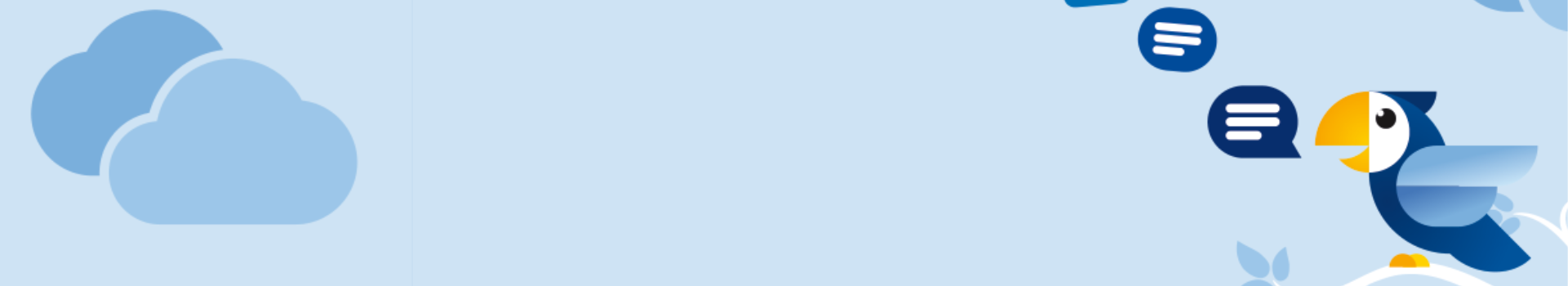SpeechLive Dictation & Transcription Workflow
SpeechLive delivers an intuitive, flexible workflow that combines powerful dictation, efficient transcription, and smart administration in one cloud-based platform. Dictate and transcribe anytime, anywhere, with options to add AI Assistant, Speech Recognition, and professional Transcription Services.
SpeechLive Dictation & Transcription Workflow
Philips SpeechLive is a professional-grade, cloud-based workflow platform that integrates voice capture, transcription, and smart automation into a single solution. Whether you prefer manual transcription, AI-powered speech recognition, or a hybrid workflow, SpeechLive adapts to your needs and scales with your business.
Register Here for your free 2-week trial to SpeechLive

Dictation
Capture dictation via portable recorders, mobile app, or web recorder. Flexible tools for authors working on any device, anywhere.

Transcription
Typists can work from any browser, using foot pedal control and advanced workflow management. Correct AI or Dragon drafts with ease.

Central Administration
Manage users, assign roles, create workflows, and view advanced reporting. No license required for administrators.
Enhance Your SpeechLive Workflow with Optional Modules

AI Assistant
Automated summarisation, Smart Transcripts, Multi-Speaker recognition and actionable insights powered by advanced AI.

Speech Recognition
Choose SpeechLive AI Assistant or Dragon Medical, One, Dragon Legal Anywhere Professional Anywhere for real-time or background speech-to-text conversion.

Transcription Service
Powered 100% by humans! On-demand, industry-specific transcription. Fast, accurate, and pay-as-you-go.
Subscription Options
SpeechLive offers flexible subscription plans to suit businesses of all sizes.
| Features | Basic | Pro | Enterprise |
|---|---|---|---|
| Cloud-based workflow | ✓ | ✓ | ✓ |
| Mobile App | ✓ | ✓ | ✓ |
| SpeechLive Desktop App | ✓ | ✓ | ✓ |
| Manual transcription support | ✓ | ✓ | ✓ |
| AI Assistant (optional) | - | ✓ | ✓ |
| Speech Recognition (optional) | - | ✓ | ✓ |
| Transcription Service (optional) | - | ✓ | ✓ |
| Advanced admin & reporting | - | ✓ | ✓ |
| API & integration options | - | - | ✓ |
| SSO / MS Entra support | - | - | ✓ |