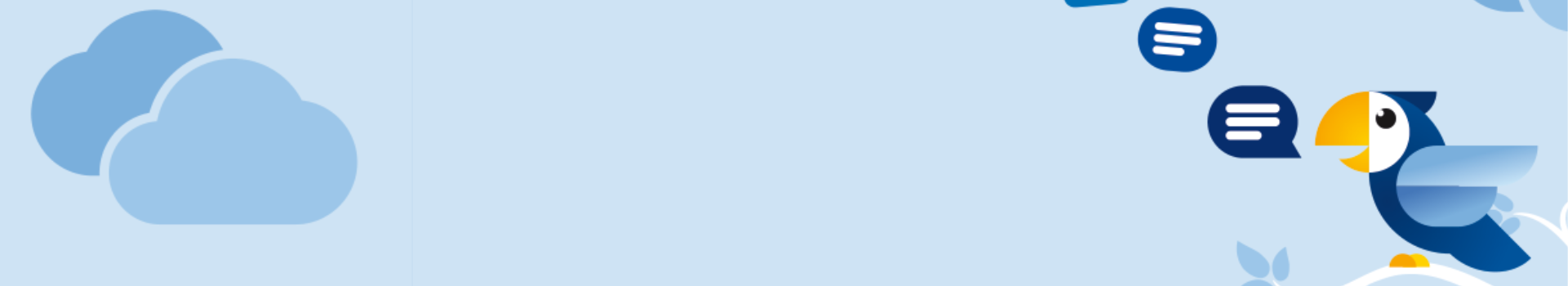SpeechLive Dictation – Author Role
Each SpeechLive user license can be assigned as an Author or Typist, enabling tailored workflows across your team. Authors gain access to powerful, professional-grade dictation tools built for flexibility and mobility.
As standard, Authors can dictate using portable recorders, the SpeechLive Mobile App, or directly from a web browser using the SpeechLive Web Recorder. Audio files can be routed to typists, submitted for speech recognition, or processed via the SpeechLive Transcription Service. All work is securely backed up in the cloud, accessible from any device, and supported by Australian-based VoiceX support.
SpeechLive Dictate
Flexible, Professional Dictation for Modern Authors
Whether you're on the move or at your desk, SpeechLive offers the freedom to dictate in the way that suits you best. Capture voice using a dictation recorder, smartphone app, or directly in your browser, and route recordings seamlessly to your preferred transcription or speech recognition path.
Dictate with Portable Recorders
Capture dictation from anywhere using professional-grade Philips or Olympus recorders. Once connected to your PC, the SpeechLive Desktop App automatically uploads your audio files into the correct workflow folder — ready for transcription or speech recognition. This is ideal for professionals who prefer a tactile recording experience or work in offline environments.
[ Recorder Image or GIF Placeholder ]
Dictate with the SpeechLive Mobile App
The SpeechLive Mobile App (iOS & Android) gives authors the power to record, edit, submit, and review dictations on the go. Audio files are automatically uploaded to the cloud for secure access and backup. The app supports direct submission to typists, speech recognition, or transcription services. Whether in the courtroom, clinic, or remote office, your voice is always connected to your workflow.
[ Mobile App Video/GIF Placeholder ]
Dictate in Your Browser
The built-in Web Recorder allows you to dictate directly from your Chrome or Edge browser. Use a Philips SpeechMike, USB headset, or built-in laptop microphone. Enjoy features like insert/overwrite, pause/resume, and waveform visualisation — all stored securely in the cloud. Perfect for structured documentation from the office or home.
[ Web Recorder Screenshot Placeholder ]
Import Audio Files from Any Source
Already have audio recordings from another source? Drag and drop them directly into the SpeechLive platform. Compatible with DSS, WAV, MP3, M4A and more — these files are automatically routed through your assigned workflow rules and made accessible to typists or the speech recognition engine of your choice.
[ File Upload Demo GIF Placeholder ]
Advanced Tools for Smart Workflows
Use at-cursor live speech recognition to dictate directly into forms, templates, or client records. Submit recordings for background transcription using AI or Dragon. Enable Smart Transcripts with speaker labels, highlights, summaries, and key moment capture. Authors can also create routing rules, flag dictation as urgent, or assign to a preferred typist or department.
[ AI Features Demo Placeholder ]
See How SpeechLive Empowers Authors
[ Insert Author Dictation Demo Video Here ]